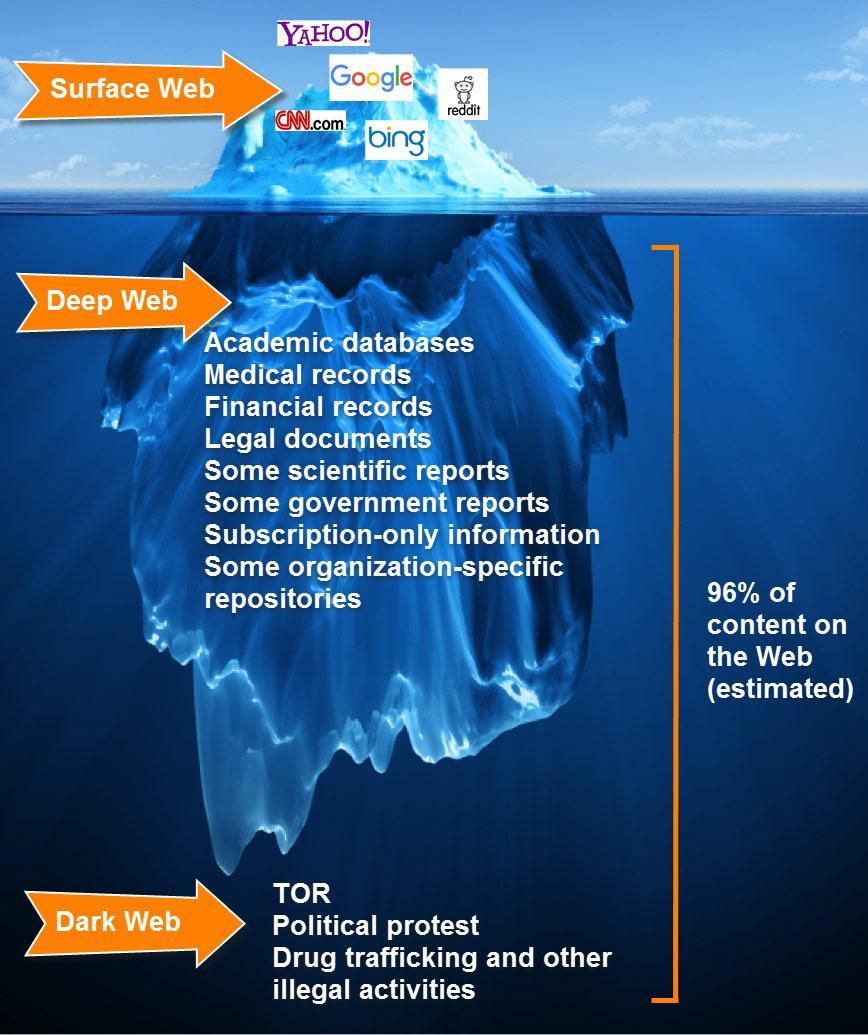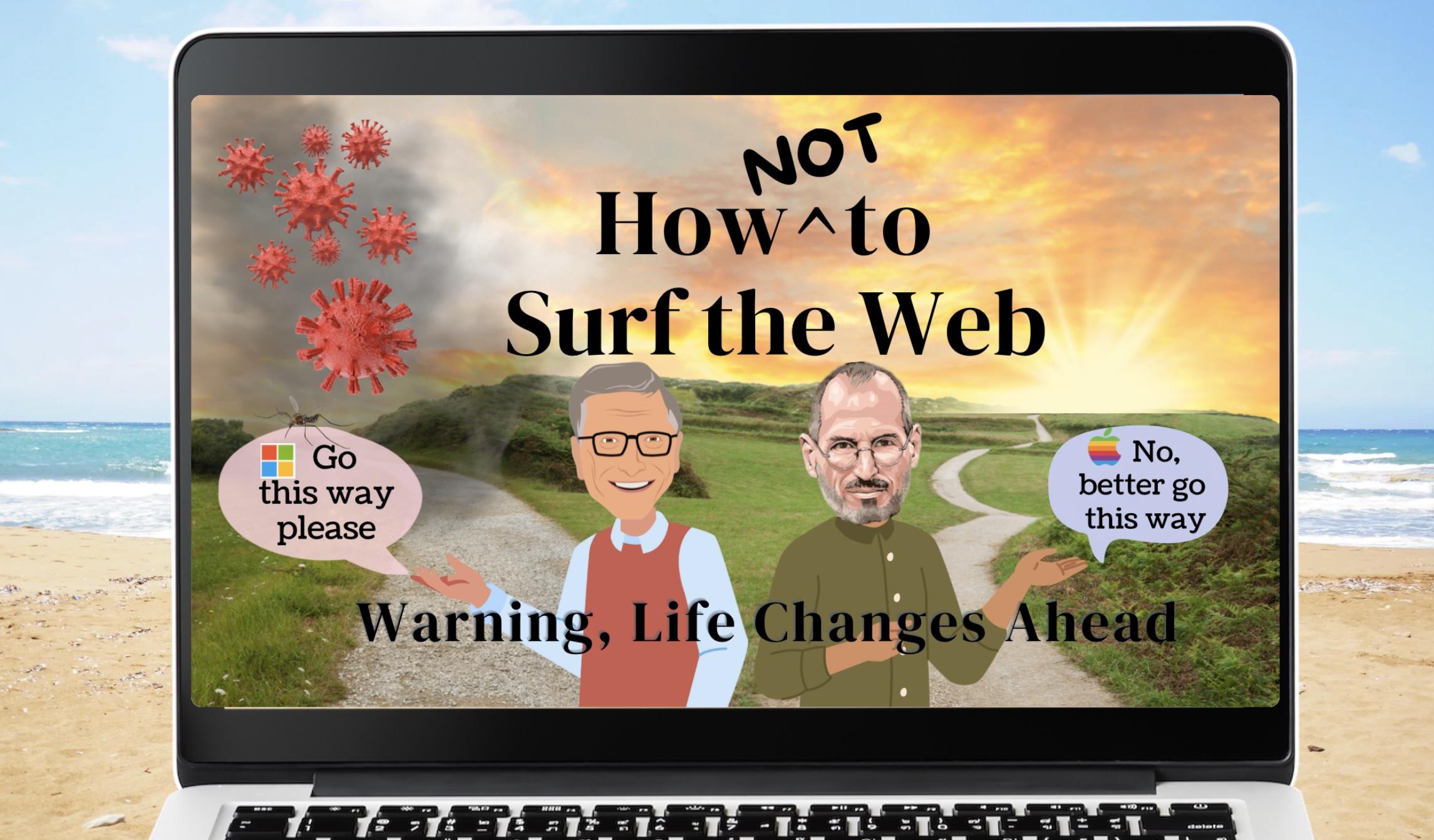
The link between human DNA and the digital world is heating up. Today our 3D movie is all about the election, AI expansion, our Sun’s activity, and the Wireless Body Area Network WBAN which now links humans and our microbiome to electronic media devices via self-assembled nano bots. Yes, the biological body network is ALIVE. If you got the vax, then you have a new inner friend – your MAC address, an 8-digit self-assembled tracking device in your blood. It’s not a chip. It’s BETTER than a chip. Find out how to test it below. On the other end of the spectrum, intense solar activity is counteracting our EMF challenges. So, I guess we have nothing to worry about.
Bluetooth MAC Addresses in the Vaccinated Fully Explained:
Source-Smoke&Mirrors. https://www.roxytube.com/watch/bluetooth-mac-addresses-in-the-vaccinated-fully-explained_tqBhSC7j2jVzD6y.html
Video: C19 SHOTS HIJACK HUMAN DNA FOR WBANs
This bombshell expose by Dr. Jane Ruby with VaxxChoice Chief Analyst, Lisa McGee, reveals documentation including government and Moderna patents shows that the Covid shots are building wireless body area networks and it’s not for your health. Here’s the rumble link: https://rumble.com/v4qyesb-proof-lab-bots-toxic-metals-ip-programmed-bacteria-in-all-meds-now.html
Tips for Survival in the Cyber Jungle:
- DO NOT use GOOGLE. Here’s why. But will Apple’s PEGASUS be any better?
- DO USE a variety of other safer search engines instead.
- DO Plan your Search. Choose your keywords carefully.
- Do Narrow Your Focus and Speed Your Search with Advanced Search Codes.
- Do use Google Dorking Codes, but know that Google will track and censor you.
- KNOW How to Go Deeper – Try the Wayback Machine , Geographical, Genealogy, Searching Social Networks, Open Source Intelligence (OSINT),
- Study the Deep Web, a Huge Resource of Un-indexed Data.
- Consider the Dark Web using an Anonymous TOR Browser and a VPN.
- 2024 What Does the Future Hold? Major trends are predicted: Web3, AI, a Crazy Election, and the Spatial Internet will come together headlong to challenge everything we know about how we communicate, control, and interact.

1. DO NOT Use GOOGLE. Here’s why. Will PEGASUS be any better?

We’re in an information War. So, if you want to see all sides of an issue to make up your own mind, you’d better be selective in our sources. Are you guided by your own inner compass and integrity? Or do you prefer a “sanitized” search that follows the party line?
I need a search engine that shows me ALL sides of a question.
I value my personal thoughts. I believe they are my own. I also support YOUR independent thinking, even if it may completely disagree with mine.
In the past few years I’ve noticed certain subjects are missing in Google. I see lots of subjective, opinion-based “science”, in which my searches for medical information are “prompted” or skewed by pharmaceutical interests. Yikes!
Imagine GOOGLE’s power to influence how people think, our opinions, politics, religion, and even “seed” new thought forms.
Who Will Win the Information War?
Google is currently the default search engine on Safari and on all Apple devices. Google pays Apple billions of dollars per year to remain their default search engine. But Apple is now developing its own search engine App called PEGASUS.
The Dawn of ‘Pegasus’. But will it be any better than Google?
PEGASUS is not just another update. It’s a transformative App that Apple is betting on to upgrade its internal search engine. Named after the flying Horse-God from Greek Mythology, PEGASUS is expected to be integrated into the App Store and throughout Apple. This could potentially alter the landscape of apps and internet searches. The PEGASUS project is shrouded in the typical Apple secrecy, but it’s clear that the company is aiming to make a significant leap forward in how to SEARCH on its devices.
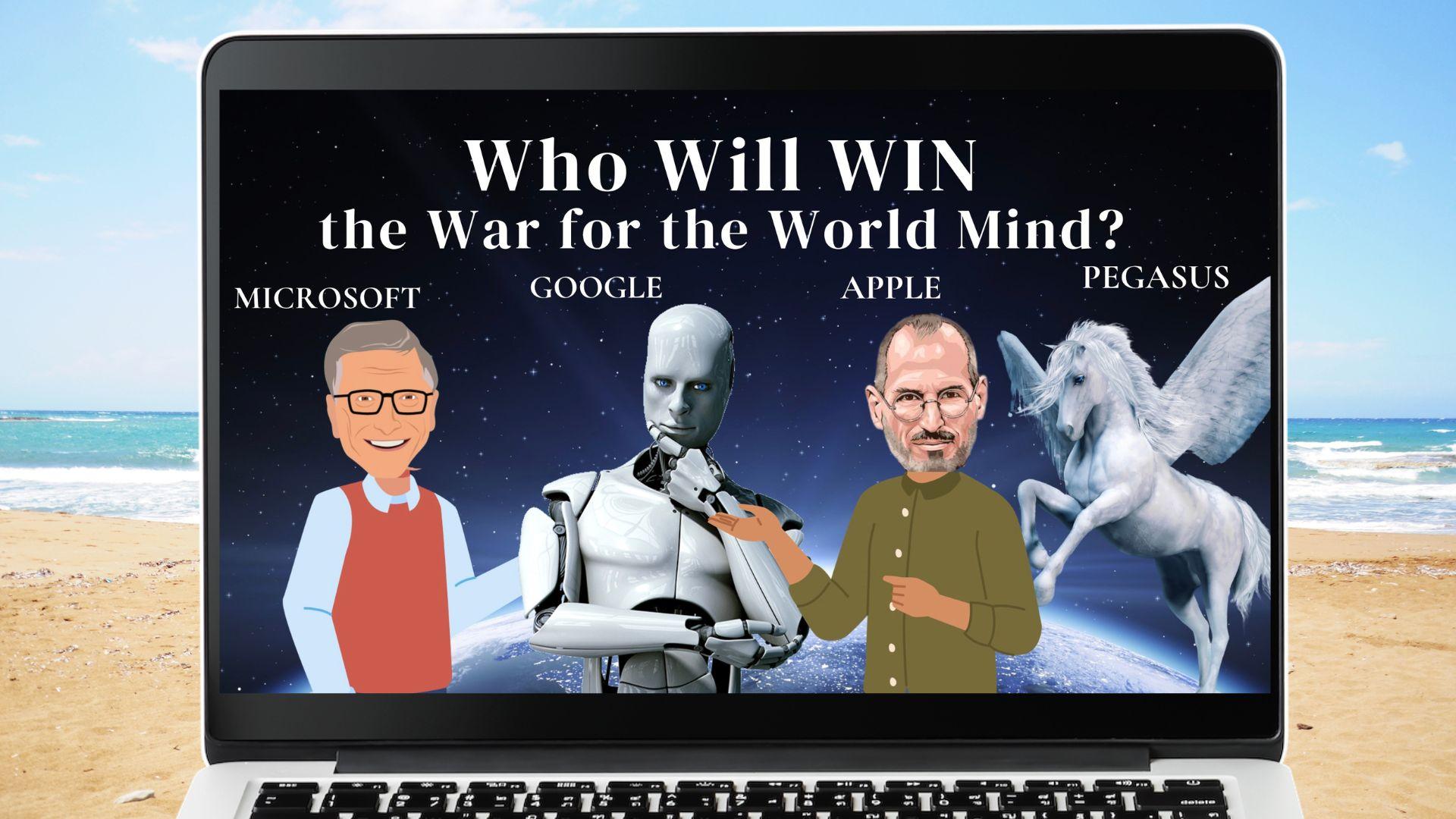
Who Will Win the War for the World Mind?
Apple is developing PEGASUS Search Engine. With PEGASUS Apple is positioning itself to compete aggressively with Google. By enhancing its own search capabilities, Apple could potentially rule the web and reduce its dependence on expensive external resources.
Google and Apple: Titans of the Information War
To win an information war, one must control all information available—and Google has been doing that for a long time. Google, Facebook, Twitter, they all do this. Most people just don’t know what they’re missing in a free internet. Compare search engine results, and you’ll see a big difference. Google’s parent company, Alphabet, has become the #1 world leader in molding public opinion on everything from healthcare, to politics, to Artificial Intelligence, and cloning.
Microsoft Also a Major Player. Who will Win?
The race between the big titans to control AI and Search Engines includes Microsoft, even though Microsoft’s Bing Search Engine is a distant runner compared to Google. Microsoft is well-positioned for succeess as it is heavily into AI and just starting to monetize it. Microsoft will also be a non-voting board member of the new private startup OpenAI. Furthermore, Microsoft is moving aggressively into AI games and cloud-computing.
Google is not going away, but I will not be using it.
I was surprised to learn that Google’s primary income, to the tune of $74 billion per year, comes from selling our Personal information, Our Search habits, Pharmaceuticals, Artificial Intelligence, and in selling Vaxxceenes. I was even more alarmed when I read this article indicating they are actively “thought-prompting” us. “Google’s Chain of Thought Prompting Can Boost Today’s Best Algorithms”, https://www.xanjero.com/news/search-engines-dominate-social-media-new-research-shows/
Yikes again! This indicates that AI is everywhere and actively creating our own thoughts, if we allow it. We users are astonishingly naïve to believe Google generously performs free searches for us, while their primary asset and income source is a database that tracks everything about us. This gives them enormous power to mold markets and influence the ways in which we think.
Google was originally founded as a search engine in 1998, and now has an 87% share of global searches. Google reorganized in 2015 to create a parent company, Alphabet, which holds Google as a subsidiary, along with other companies including Motorola Mobility, Robotics, Data analysis, Cloud data storage, Travel ratings, Intellectual property, Computer chip design, Artificial Intelligence (AI), and vackseens.
Google’s parent company, Alphabet, has two pharmaceutical companies. The first was Calico in 2013, run by Arthur Levinson, former CEO of Genentech. Calico is a Google-backed life-extension company searching for the eternal key to old age (life-extension with robotics). The second Google-founded pharmaceutical company is Verily Life Sciences, which released 20 million mosquitoes infected with a fertility-destroying bacteria into the heart of California.
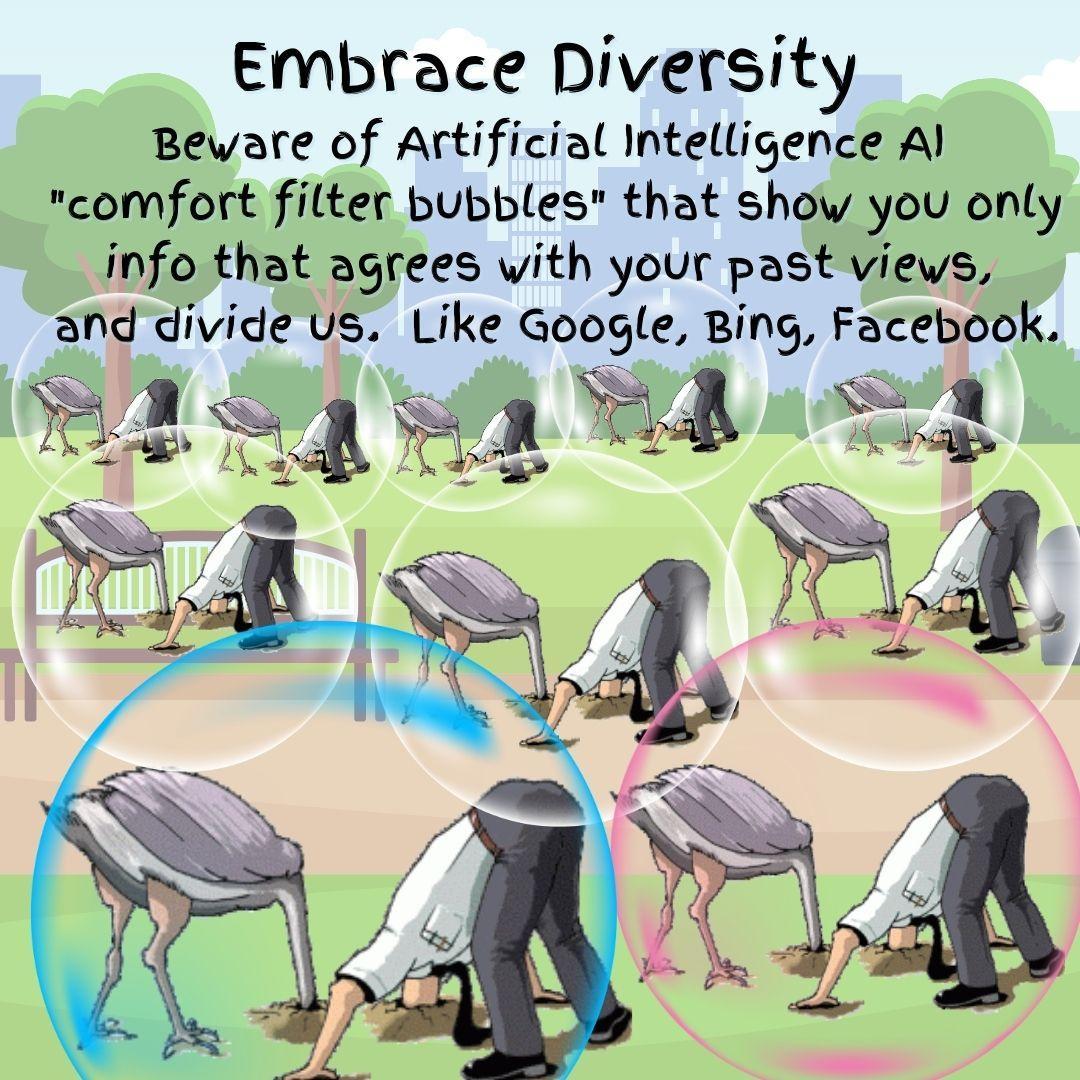 Alphabet’s Calico and Verily Life Sciences are actively partnering with other drug companies, including GSK GlaxoSmithKline to create more pharmaceutical companies, as well as new classes of “bioelectronic medicines” that they hope will become blockbusters. Google recently formed a $715 million partnership with Galvani Bioelectronics, chaired by the same former GSK chairman of global vacksseene business that heads up Google’s pharmaceutical division.
Alphabet’s Calico and Verily Life Sciences are actively partnering with other drug companies, including GSK GlaxoSmithKline to create more pharmaceutical companies, as well as new classes of “bioelectronic medicines” that they hope will become blockbusters. Google recently formed a $715 million partnership with Galvani Bioelectronics, chaired by the same former GSK chairman of global vacksseene business that heads up Google’s pharmaceutical division.
Google’s Galvani Bioelectronics is developing ways to treat chronic illnesses by controlling electrical impulses in the body. Galvani Bioelectronics has absorbed all of GSK’s bioelectronics research and staff and will fund a broad range of collaborations with parent companies, academia, and other R&D firms. The vackseene, developed by Sanofi in partnership with GSK, is based on the recombinant protein-based technology for a flu vaks.
Hmmmm? Are we talking about an injection of bot-controlled DNA modified-cyborg chips connected to my cell-phone health app? No thanks.
I stopped using Google when they prompted my searches AWAY from the topic I wanted to find, TOWARD something they were selling. When this became clear, I left. What to do? Here I am sharing my favorite alternative search engines. If I missed yours, please let me know and offer your thoughts.
Even worse, Google has just announced a dystopian new project called “Info Interventions” that will target and punish so-called “conspiracy theorists” and “intervene” when they are interacting with information Google deems harmful or inaccurate. While ordinary users of the internet will be left in peace, those deemed to be “conspiracy theorists” will be targeted and harassed by subliminal, nudge-based interventions designed by Google to “pre-bunk” conspiracy theories so that users can be “immunized.”
Beware that Google Chrome comes with a “SOFTWARE REPORTER TOOL” which basically SCANS your computer drives and reports back to Google what you have in your computer. Marvelous, isn’t it? A POS browser spying on me! Firefox basically declared they will do the same. Now you understand why I recommend these search engines.
Beware of “Personalized” results and “filter bubbles” from Artificial Intelligence.
Some search engines such as Google and Bing provide customized results based on the user’s activity history, called a “filter bubble”. They use AI algorithms to predict what information you’d like to see, based on your location, past searches, and click history. So, they show only information that agrees with your past viewpoint.
2. DO USE a Variety of Other Safer Search Engines.
What are the qualities of a good search engine?
It should be fast, efficient, easy to read, uncensored, not influenced by politics or business. It should not collect my personal data or scan the files on my computer. It should be privately owned, not owned by a Fortune-500 company like Vanguard or BlackRock. It should not sell my search statistics. It should not create personalized ads for me based on my other searches, like I saw recently where Google offered me hotel accommodations in Asia! Ha Ha!
Use a variety of search engines, and TEST Drive Them
Test your search engines, by entering the exact same search keywords and compare the results. Notice if your keywords are prompted. Scroll down to see what kinds of websites are preferred. Scroll down 2,3,4,5,6,7,8,9, pages to find the most reliable independent resources. Notice the differences in their results.
DuckDuckGo lost my vote when they caved into pressure from authorities to censor articles expressing political opinions. Also, a former employee emailed me that the owner of DuckDuckGo actually DOES sell its search statistics, and I lost confidence in its integrity. To make matters worse, we know DuckDuckGo’s primary algorithm is from Bing by Microsoft, which is already questionable.
There are many uncensored, unfiltered, unblocked alternatives to Google, Bing, Yahoo. Some of the more uncensored, unblocked Search Engines are Yandex.com, Rambler.ru, Startpage.com, Search.meta.ua, Parseek.ir, Mail.ru, Kvasir.no, Boomle.ru, Cluuz.com, Fireball.com, Metabear.ru and DuckDuckgo.com.
Learn More about Alternative Uncensored Search Engines
https://www.olivebiodiesel.com/censortest/#tutorial
Great news! My TOP Favorite Search Engine is MOJEEK!
Mojeek is a web search engine that provides unbiased, fast, and relevant search results combined with a no tracking privacy policy. Mojeek’s web search results are 100% independent. They come from the crawler (MojeekBot) and index of the web, and are ordered using their own ranking algorithms.
Mojeek’s stance on search engine bias and censorship:
“We believe that the freedom to seek is a human right. As a completely independent crawler-based search engine, Mojeek’s web search results are unaffected by the policies and biases of any company or individual. We are not directing our crawler, and therefore populating our index, based on the clicks and navigation of users. Nor are we basing any part of our search indexing or ranking on results from other search engines like Google or Bing.”
I also like GIBIRU!
GIBIRU search engine shows “Censored Content” side-by-side with “All Content”. This makes Gibiru my favorite search engine for finding ALL INFORMATION on the free web, even the hidden things Google doesn’t want us to see! Try it now! https://gibiru.com/
My Second favorite is Yandex. It is fast, efficient, and appears to be impartial. I like to use a variety of search engines and compare the result
My favorite SEARCH ENGINES for independent thinkers. Click them to TRY:
-
MOJEEK – https://www.mojeek.com
-
GIBIRU – https://gibiru.com
-
YANDEX – https://yandex.com
-
BRAVE – https://search.brave.com
-
SWISSCOWS – https://swisscows.com
-
PRESEARCH – https://presearch.com
-
ECOSIA – https://www.ecosia.org
3. DO Plan your Search. Choose Your Keywords Carefully.
If you have an important question, and especially if you’re doing research, you need a plan for gathering information. What does that include? Think about what exactly you are looking for and where to find it. Searches should be methodical, efficient, and relevant.
A search plan consists of four steps:
- Analyze your research topic to identify action words for what to do, like “discuss”, “compare”, “describe”.
Look for constraints, to narrow the focus of your search, such as “during the last twenty years” and “in Germany”.
Determine the keywords, concepts, or hashtags that describe your topic. Look for synonyms to expand the search field.
Add a “crazy wild card” to eliminate generic, similar articles, and to allow free-thinking articles. For example “independent” or “unconscious” or “coconut oil”. - Determine what type of information you need. What are the most reliable sources? Where might you find that type of information? Web? Books? Individuals? History?
- Prepare your search queries for the web. Write out your search plan, try different search engines, and be open to change it as you go.
- Organize the information you gather so that you can retrieve them and connect the dots later into a comprehensive picture.
4. DO Narrow Your Focus and Speed Your Search with with Advanced Search Codes
There are no across-the-board rules. Here are a few Advanced Search Links:
-
- MOJEEK Advanced Search: https://www.mojeek.com/advanced.html
- Advanced Search Operators for Yahoo, Bing and Google, from Bruce Clay inc.
- Google hackingentry from Wikipedia
- DuckDuckGo official search syntax. or https://duckduckgo.com/duckduckgo-help-pages/results/syntax/
- Bing Advanced Search Tricksfrom Microsoft
- Google Search Help, about refining web searches
- Google, Yahoo and Live Search operators
- Yandex Advanced Search is here: https://search.mediasova.com/en/yandex
- 25 Search Operators in Yandex: https://seosly.com/blog/yandex-search-operators/
Use Google Advanced Search
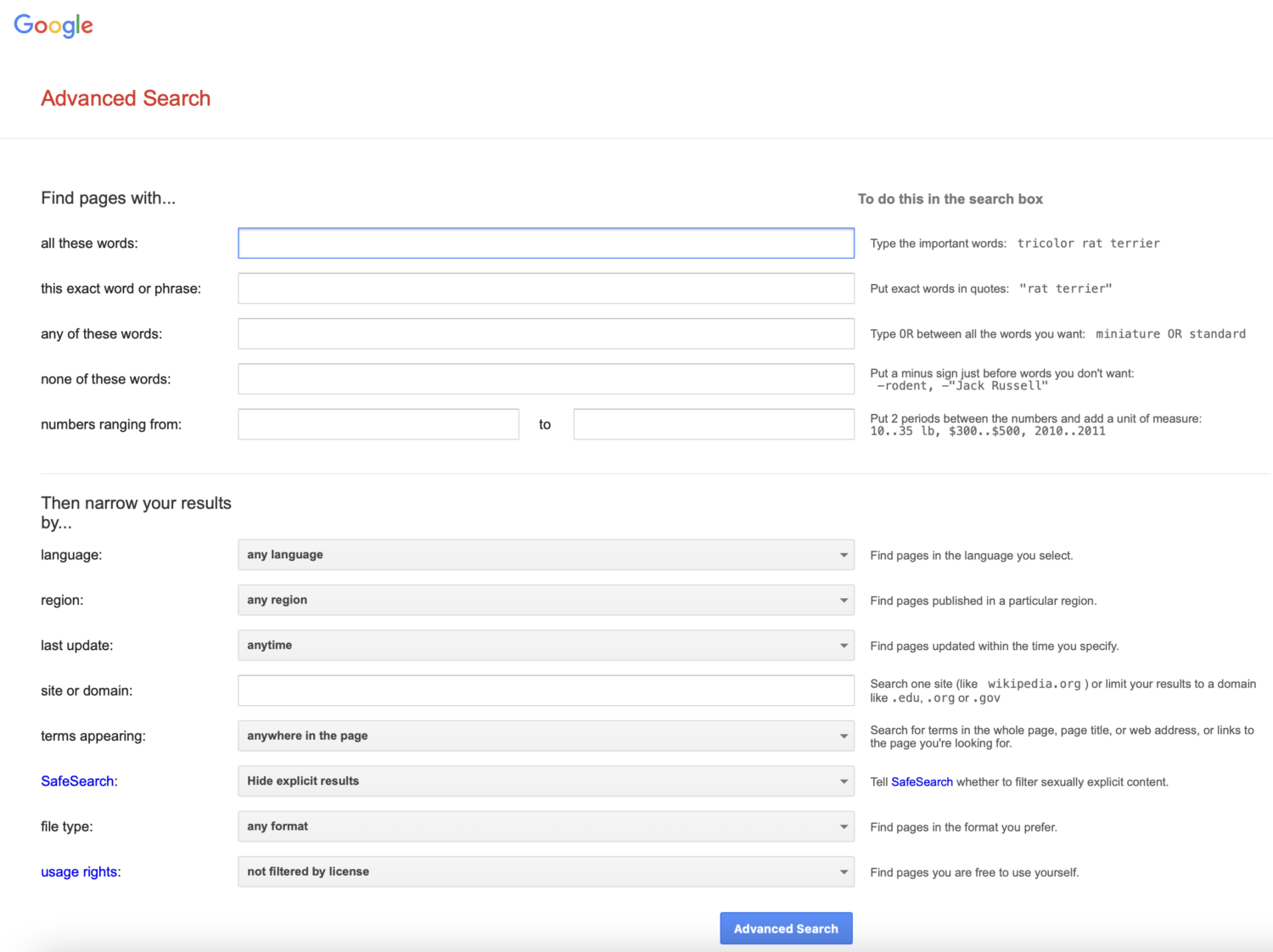
5. DO USE Google Dorking Codes, knowing you’ll be tracked and censored.
Learn how to narrow your search. When you need to find specific information on Google, especially unusual information you can just use Google’s built-in Search Operators. This helps you limit your results to cut through the internet’s vast data to find the information you need. Read the 35 codes called “search operators” below. Here’s a video to help you quickly:
What’s a Search Operator, or a “Dork?
These are symbols or words to make your search results more precise.
They are coded shortcuts to get better results by narrowing down the results in a specific way. So instead of getting pages of unrelated results, you get only results that are relevant to what you want. Here’s a list of All Google Dorks.
https://www.boxpiper.com/posts/google-dork-list
There are so many “Dorks”. Let’s just learn them:
- When you want EVERY result possible, just enter the search words. Ex: USA university
Note: Do NOT enter non-essential words in your search, such as “What is the meaning of the term Dork?” - Narrow your search with more specific words
USA university Geology 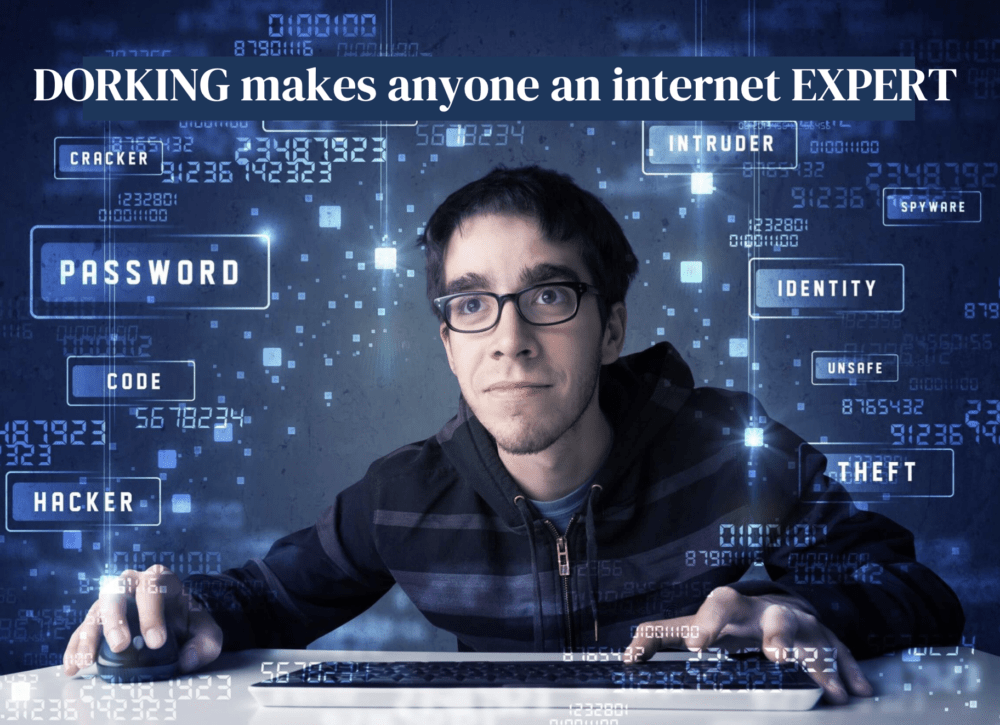 Narrow your search using “quotes” to exactly those that contain a specific string of words.
Narrow your search using “quotes” to exactly those that contain a specific string of words.
USA university “Geology 101”- Use a minus sign – to Exclude words
USA university “Geology 101” -Kentucky - Or exclude Many words
USA university “Geology 101” -Kentucky -Tennessee - Exclude exact match phrases
USA university “Geology 101” -Kentucky -Tennessee –“satellite imaging” - Exclude multiple phrases
USA university “Geology 101” -Kentucky -Tennessee –“satellite imaging” -satellite images” - Select for EITHER OR:
USA university “Geology 101” -Kentucky -Tennessee –“satellite imaging” –“satellite images” Iowa OR Minnesota
You can also use the vertical pipe symbol (|) in place of OR. - USE OR for phrases:
“satellite imaging” OR “satellite images” - Get more phrase results with wildcards, using an asterisk (*).
“Wildcard” in a phrase means that position can be anything in the phrase - For example, if you wanted to talk about Happy Christmas Season, but also Happy Holiday Season:
“Happy * Season” - Include words
“Happy * Season” +children - Include phrases
“Happy * Season” +“red poinsettia” - Find words that are AROUND or near each other:
This is the AROUND(X) operator. Find results where your search terms are close to each other.
Use an X for how many words at most can separate the two terms.
So, for example, if you use this query: College AROUND(9) professor
You’ll get results where College and professor are within 10 words of each other.
This is useful if you need results that connect two topics. - Use the AROUND(X) operator with “quotes” to find phrases near each other.
Ex: “University faculty” AROUND(9) professor - Synonyms
Use the ~ to find synonyms.
Place a tilde (~) before a word, you’ll get results with synonyms for that word.
For example, “holiday ~decorations” would give synonyms like “decor”. - To search within one WEBSITE, use the shortcut term “site:”
For example: Search for the term “professor” at the University of Tennessee website.
When you want to search the content of one particular website,
Type site: and then the website you want to search. Ex: professor site:utk.edu  Expand that to look for keyword phrases in specific websites:
Expand that to look for keyword phrases in specific websites:
For example: “holiday decorations” site: walmart.com
You can type your keywords before or after the search operator.
And you can also use any other search operators with it.- Search for related sites
Use the related: operator.
Type related: and then the name of a site.
This will give you similar sites, such as RiteAid
related: walmart.com - Get info about sites
Sometimes you need to gather a little intel about a site.
Type info: before a URL, to get many different types of information about any site:
Ex: info:wanttoknow.info
This will give you a variety of information about a website. - See older cached versions of a website.
Ex: cache:wanttoknow.info - Search hashtags
This is useful if you’re planning a social campaign, Google can search hashtags from social media networks. Use the pound symbol (#) before the keyword.
Ex: #letsgobrandon
Ex: ##letsgobrandon twitter. - Search for a range of numbers
If you’re shopping by prices, Google can show results within a range.
A minimum value and a maximum value range is indicated by two periods (..) between the numbers.
Example: iPhone $700..$900 - Find Keywords or Phrases in Page Titles:
Use the intitle: operator to find a keyword in the page title.
Ex: intitle:acupuncture - Or find a Phrase in a page title:
Ex: intitle: acupuncture meridians - Find keywords in a webpage text
The intext: operator shows results for a specific keyword in the text of the page.
This is extremely useful if you’re looking for articles.
Ex: intext: acupuncture
Or search for a phrase in page text - Find phrases in a webpage text
Use the operator allintext: will let you find entire phrases in the page text.
Ex: allintext acupuncture meridians - Find phrases in a webpage title
Use the operator allintitle:
Ex: allintitle acupuncture meridians - Find keywords in URLs
Looking for a URL about a certain topic?
You can use the inurl: operator
Ex: inurl:marketing - Find content by certain authors
If you know who wrote an article, use the allinpostauthor: operator.
Ex: allinpostauthor:Jane Barthelemy - Search by filetype
If you’re after a specific filetype, like docx or pdf, use the filetype: operator.
If you’re looking for a specific book in pdf, this search will return results for PDF files:
Ex: History of Money filetype:pdf - Find the Source. This operator allows you to choose a specific source in Google News. (Useful if you have to cite specific news sources when you write a news piece.)
Example: apple source:nytimes.com - Use Parentheses for clarity
Parentheses are used to group words and expressions so that the expression between the parentheses can be used as part of a more complex query. Parentheses isolate expressions in your query from other expressions, especially when creating complex queries using proximity operators and search operators.
For Example: (congressional or executive) and hearing
retrieves documents with both words “congressional” and “hearing,” as well as with both words “executive” and “hearing”. - Search for the word with Max Number of Hits,
Use +The Number of hits “+” operator can specify that documents with more hits on a particular word given preference over documents with hits on other words.Example: +cardin congressional committee
retrieves documents with words “cardin”, “congressional”, and “committee” anywhere inside the document with documents having more hits on “cardin” being given higher relevancy than documents with more hits on “congressional” or “committee”. - Specify Search Language:
Operator lang: to search in a given languageEx: lang:id gives results in Indonesian. Here are a few language codes:- en – English;
- ru – Russian;
- uk – Ukrainian;
- be – Belarusian;
- kk – Kazakh;
- tt – Tatar;
- tr – Turkish;
- de – German;
- fr – French
- id – IndonesianThere are many other language codes: Click here for a list:
https://gist.github.com/JT5D/a2fdfefa80124a06f5a9
And to get your search results in a different language, click here for instructions: https://www.ghacks.net/2018/03/16/how-to-get-google-search-results-for-a-different-language/
6. KNOW Tools to Go Deeper:
Censorship, Wayback Machine, Cached Pages, Geographic Search, Search Social Networks, Google Scholar, Google Books, Journals, Patents, and OSINT Open Source Information.
Let’s Talk About Censorship.
Censorship in the Web can come from many sources, your government, your corporation, your social networking app, your browser, or even your selections on your devices.
The best way to evade state-sponsored censorship and spying is to utilize encryption and/or anonymity software.
You can do this in a number of ways:
- Set up encrypted email
- Use a VPN to encrypt internet traffic
- Use Tor to remain anonymous online – See below in DARK Internet.
- Use encrypted chat apps like Signal and Telegram
- Encrypt your files both on your hard drive and on the cloud
- Use public DNS or smart DNS servers in lieu of your ISP’s default DNS servers
Encryption ensures no one can snoop on your files and communications except for those whom you want to see them.
Modern encryption algorithms cannot yet be cracked by brute force.
Encryption and anonymity tools are especially important for whistleblowers. Those who witness violations of free speech should be allowed to speak up without being reprimanded.
To Get Around Blocks in a particular country, Change Your IP address.
All you need to do is change your IP address to one that can get around the block and that’s it.
Another way around it is to use a VPN. I highly recommend NordVPN.
Use Internet Archive WayBack Machine to Find Disappeared Articles
The Internet Archive is a very useful source when you know the original URL. Find a copy of an important web page that has been removed or changed:
- Copy the URL (Internet address) of the missing or changed page.
- Go to http://www.archive.org.
- If there is anything in the “Wayback Machine” box, delete it.
- Paste the URL you’ve copied into the box and click the “Take Me Back” button.
- Click on any date listed to see the original article as it was posted on that date.
The above method will show you exactly how the webpage looked on the date it was copied into the archive. However, any website can request not to be listed on the Internet archive, though very few websites have done this. If this is the case, you may still be able to find the article on another website using a quote from the original article.
Here’s how to use the WayBack Machine at the Internet Archive
The Wayback Machine Internet Archive contains old website versions. This is the Internet’s Tardis. Find the Wayback Machine at archive.org. It caches many webpages and allows you to look at them on different dates (unlike the search engine caches that only retain the page the last time it crawled it). Note that it does not capture every change made, but it can be very useful for finding content at some previous time.
Use a Browser add-ons for finding cached pages:
If you use Firefox you can download the ‘Resurrect Pages‘ add-on gives easy access to a number of caches, including Google’s and the Wayback Machine. For Google’s Chrome browser, try the Web Cache extension.
Find WikiLeaks Documents
WikiLeaks is an international non-profit organization that published news leaks and classified media from anonymous sources. Wikileaks was founded by Julian Assange, an Australian Internet activist, and is currently fighting extradition to the United States over his work with WikiLeaks. Wikileaks released online 10 million documents since 2006.
- Find all Wikileaks: https://file.wikileaks.org/file/
- https://file.wikileaks.org/file/… These are Clinton’s emails: https://file.wikileaks.org/file/clinton-emails/
- Securely submit leaks: http://wikileaks.org/#submit
- https://twitter.com/wikileaks
- https://www.facebook.com/wikileaks/
Search Social Networks
Twitter: Use Advanced Search Feature here: https://twitter.com/search-advanced
Instagram: Instagram’s search feature makes it easy to find anything, including users, posts, Reels, hashtags, and locations. Pull up the Instagram search tool and enter the keyword or phrase you’re looking for. You can even search Instagram for filters and effects to use in your Stories and Reels. This wikihow article will teach you 4 easy ways to search Instagram using the mobile app and on the web. https://www.wikihow.com/Search-Instagram
Facebook: Use Facebook’s search feature. Here’s a link that explains it.
https://www.howtogeek.com/282908/how-to-use-facebooks-search-to-find-anyone-or-anything/
Search by Geographic Location, go to Sqoop.com
https://sqoop.com/blog/2016-03-11-geographic-search
Find Geographic Search with Location Filters. A location filter consists of one of the following kinds of criteria:
- Point (WGS84 latitude/longitude) and range in miles
- US state
Google Scholar, Google Books, Journals, Patents, a HUGE Resource
This a huge resource for Books, Articles, Journals, Demographic data: through Google.
Use Google Scholar to find library books near you.
Here’s a tutorial for Scholarly research.
https://journalistsresource.org/home/advanced-research-techniques-google/
The above tutorial is very useful, as it explains how to find PATENTS at min. 25:00 of the above link. Also explains YouTube searches, Google Alerts, Microsoft Academic Search.
How to Use OSINT (Open Source Intelligence)
OSINT is a research method used by militaries, governments, and law enforcement, to collect, evaluate, analyze, and share public information. OSINT is just one branch of intelligence, amongst others which include HUMINT (human intelligence), MASINT (measurement and signatures intelligence), SIGINT (signals intelligence), and IMINT (imagery intelligence). The “open source” part refers to the fact that the information is freely available and comes from public sources.
An OSINT service provider may use sources from Surface Web and Deep Web. For example, they can gather social media content and federal court records that usually require an account to view, as well as web pages that are not yet indexed. AN OSINT service provider usually works collaboratively, with their client to help answer questions and resolve problems.
Searching Tricks and Shortcuts:
- https://filmot.com/ (search YouTube sub-titles which includes deleted videos)
- https://save.tube/download/clip/ (save YouTube clips, partial footage)
- Useful Tools for TruthSeekers (https://pennybutler.com/sleuth-tools/)
- Free Online Video Downloader (https://pennybutler.com/video-dl/)
- More Useful Tools For TruthSeekers: https://pennybutler.com/sleuth-tools/
5. DO Study the Deep Web, a Huge Resource of Un-indexed Data.
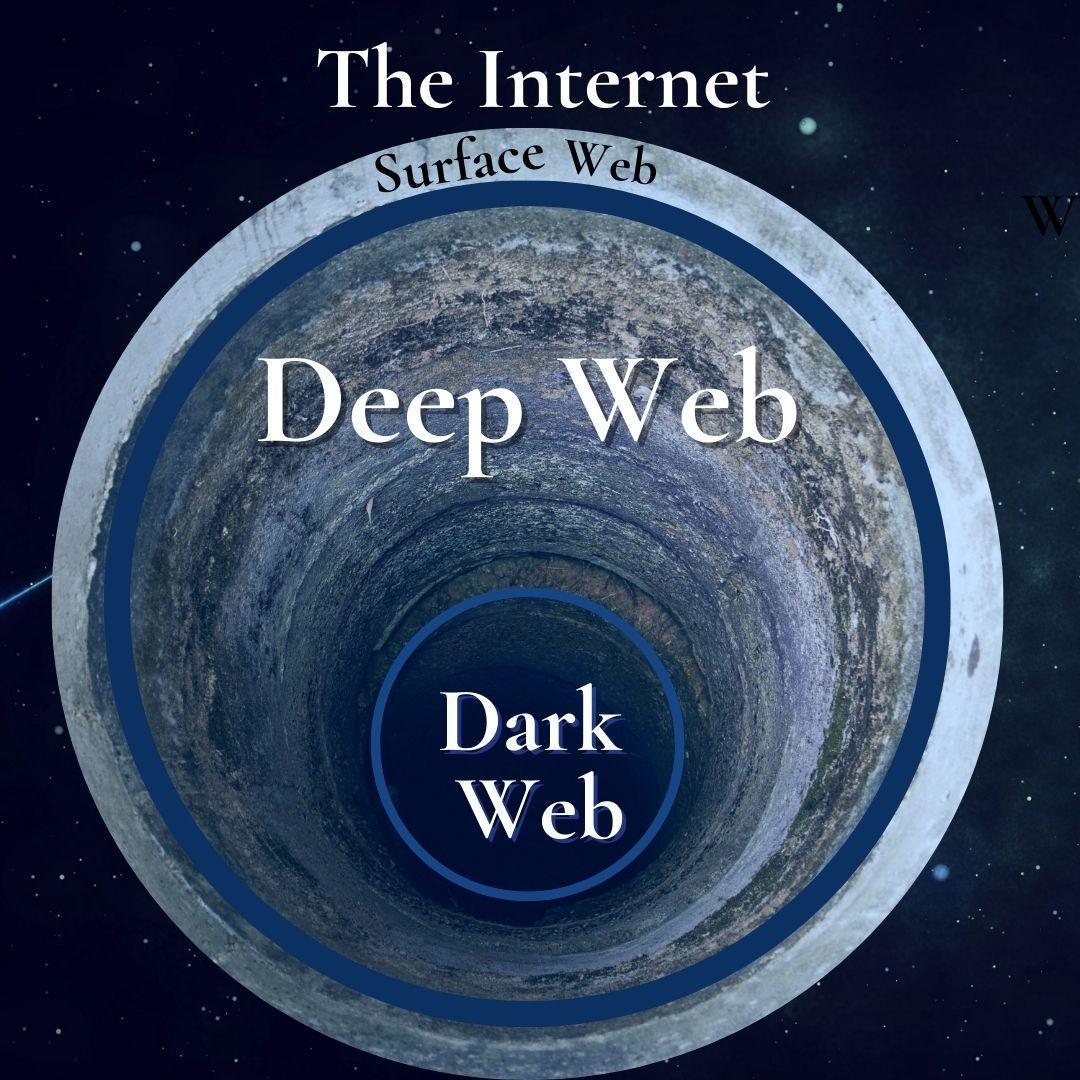 The Deep Web and the Dark Web together make up the 96% of the internet, and they are unavailable to search engines. These two are very distinct. The Deep Web refers to any web page that can’t be directly indexed by a search engine. The Deep Web contains emails, bank statements, and company’s internal databases.
The Deep Web and the Dark Web together make up the 96% of the internet, and they are unavailable to search engines. These two are very distinct. The Deep Web refers to any web page that can’t be directly indexed by a search engine. The Deep Web contains emails, bank statements, and company’s internal databases.
Together the Deep Web and the Dark Web make up 96% of the internet. They say the Surface internet is just 4%. The raw, un-indexed data “hidden” in the DEEP and DARK WEB is indeed vast. The terms “Deep Web” and “Dark Web” are sometimes used interchangeably, however, they are NOT the same. The “Deep Web” is just the part of the internet which is not indexed on any search engine. The data may not have any specified URL, but it does exist all the same.
As Wikipedia says:
“The biggest weakness of the Deep Web is also its greatest strength: it’s really hard to find anything”.
The Deep Web is web content that’s hidden. It might be previous updates of a mobile app, government databases, financial records, academic records, sealed online wikis etc. It’s just chunks of data that’s not on the surface, not indexed by Search engines, and maybe the owners don’t want you looking at it.
You can publish content on a deep web forum, and most authorities won’t be looking for it. You need protection to be anonymous. MN people use NordVPN and a TOR browser.
6. Study the Dark Web With Anonymous TOR Browser and a VPN.
What is the Dark Web?
The infamous Dark Web is anonymous content accessible with specific software. The most popular search engine software to access Dark Web information is TOR, which uses worldwide proxy servers to give the user completely anonymous browsing.
We’ve all heard scary tales of the Dark Web but in reality, it’s just a place where users can remain anonymous, work alone, and find hidden information. Users can search freely without cookies tracking them, and the Dark Web allows for a free exchange of ideas without fear of persecution.
The Dark Web is the more illegal and restricted part of web. Everything is anonymous. To go down into the Dark Web requires a TOR browser and VPN anonymous proxies to access it. I’ve never been there. I understand you’ll find a lot more than “documents”. You may also find hidden government codes, credit cards for sale, human trafficking, drugs, and more. On the Dark Web, secure proprietary software is used on protected communications platforms that can be shared between journalists and sources.
According to the Surface Web, lavish deliveries of ‘lethal aid’ from the US, UK and other NATO countries to Ukraine amid its conflict with Russia have led to a brisk Dark Web marketplace for those same weapons. Ukrainian traders claim to offer not just handguns and body armor, but also ophisticated hardware as Javelin and NLAW anti-tank systems or Phoenix Ghost and Switchblade explosive drones. Click here to see most popular Dark Web Links.
What Can You Buy on the Dark Web?
On the Dark Web you can buy things like mailing lists for social activists, children, sex, meth, cocaine, weed, drugs, injectibles, medicines without prescription, jewelry, credit card services, passports, ID’s, bank details, classes on hacking and other cyber-security skills, tranquilizers, cocaine, heroin, MDMA, LSD, Benzos, and Opioids, paid with Bitcoin or other crypto currencies.
Positive Uses of the Deep and Dark Web
Some people have used the Deep Web to leak sensitive govvt documents, or whistle blowing, in order to anonymously avoid risk and bodily harm.
How to Access the Deep and Dark Web
You need the TOR browser. This is a “browser” with VPN features built in for anonymity. But since Tor is not 100% safe or secure, it is advised to use Tor with a VPN for more security.
To connect to the Dark Web you must access it with the Tor browser, which can be downloaded for free at https://www.torproject.org.
What Are Onion Links on the Dark Web?
Onion links are new type of hidden service domain names on the Dark Web. They can be explored safely via the Tor or Tails browsers. The purpose of using an onionlink system is to make completely anonymous both the information provider and the person accessing the information. More info: https://onionlinks.com
Popular Onion Links include:
- Mixabit– Bitcoin mixer
- OnionLinks– .Onion link directory.
- Bitpharma– Biggest European .onion drug store.
- DarkWebHackers– Dark Web Hackers for Hire.
- Cardshop– USA CVV KNOWN BALANCE & Worldwide CC & CVV .
- DuckDuckGo– A Hidden Service that searches the clearnet.
- The Original Hidden Wiki– The Original since 2013, new v3 Onion Link
- OnionLinks– .Onion link directory.
- The Hidden Wiki– New Hidden Wiki 2023
- Another Hidden Wiki – Another hidden wiki like link collection.
- The Dark Web Pug – Pug’s Ultimate Dark Web Guide.
7. Conclusion: What Does the Future Hold?
Major trends predicted: Web3, AI, a Crazy Election, and the Spatial Internet will come together headlong to challenge everything we know about how we communicate, interact, and control society.
The battle between AI, humans, and the digitized human body is going to accelerate this year in profound ways.
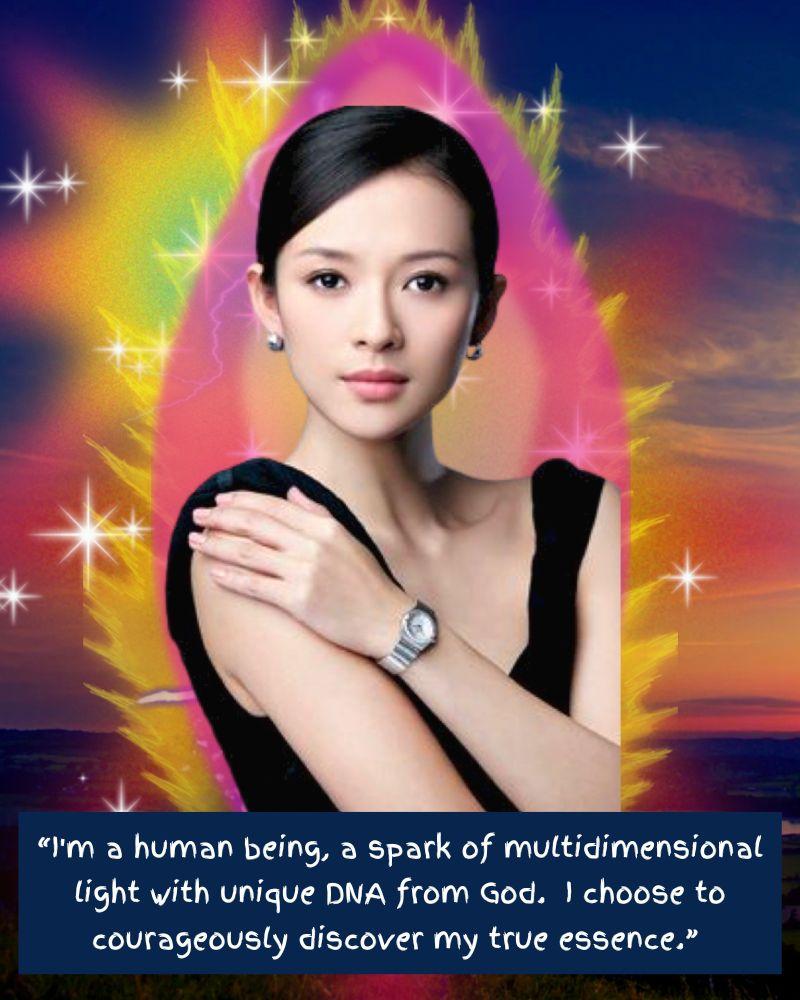 Continued Transition Web 2 to Web 3
Continued Transition Web 2 to Web 3
We see a new generation of web code. Web2 began in 2005 where internet companies like Facebook, Twitter (now X), WordPress, Wikipedia empowered users to create their own content, and then sell vast amounts of usage data.
Web3 is supposedly going to be a new, decentralized internet built on blockchains, and said to be controlled communally by participants, creating in theory, a new era of the internet, in which use and access are controlled by community-run networks rather than the centralized model in which a handful of corporations preside over Web2. What’s your take on that verbiage? Maybe, maybe not.
Crazy 2024 Election on Social Media
During the election year, crazy manipulation is coming as DeepFakes will go WILD on TV and Social Networking. AI will pull out all of its capabilities with fake movies, images, clones, masks, actors, and voice dubbing. It will be tons of fun! Be sure to take everything in stride with a huge grain of salt.
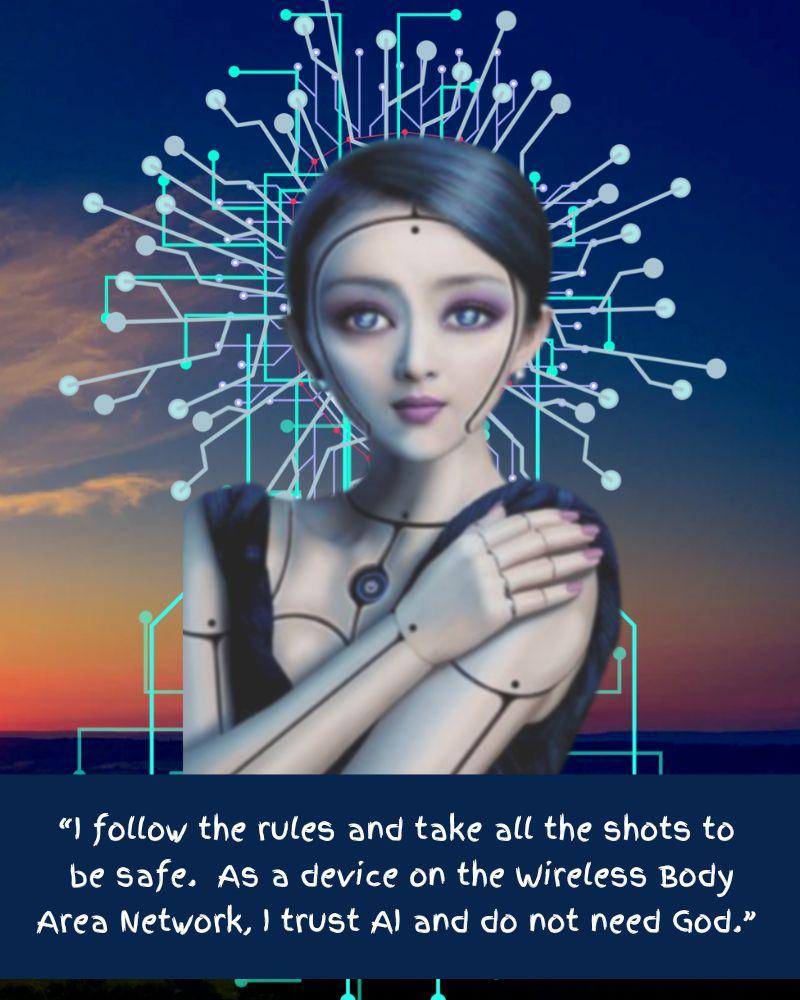
The “Spatial Internet” is a euphemism that unifies smart cities and factories, autonomous cars and homes, smart appliances, virtual reality worlds, automated shopping, and digitized personal medicine that would transform the way we live, play, work, travel, and shop. All across the planet, technologies “emerge” from behind the screen, into our bodies and the physical world around us.
At the same time, all people, places, and things in our world are digitized and brought into the virtual world, becoming part of the globalist digital domain. We are digitizing the physical and “physicalizing” the digital. Clear boundaries between the physical and the virtual are dissolving. Our near-term future has all of the indicators that the technologies that we’ve seen in our science fiction stories over the last century will be realized.
By vastly improving intuitive interactions and increasing our ability to deliver highly contextualized experiences (fantasies)—for businesses and consumers alike—the Spatial Web era will spark new opportunities to improve efficiency, communication, and entertainment in ways we are only beginning to imagine today.
Spatial computing is the virtualization of activities between people, machines, objects, and the environments. It replaces traditional computing with advanced and emerging technologies such as Artificial Intelligence (AI), the Internet of Things (IoT), Augmented Reality (AR), Virtual Reality (VR), bio-energetics.
Thanks for reading!
 Sri Jana, aka Jane Barthelemy, is an avid researcher, intuitive medium, energy healer, craniosacral therapist, and author. A practitioner of Kundalini Buddhist meditation for over 50 years, she has an MBA and worked as CFO of Rudi’s Bakery for 10 years. Her life path includes other careers including opera primadonna in Italy and owner/designer of Marco Polo Designs Venetian glass jewelry company. Health challenges led her to teach Qigong, Taichi, and write two wellness cookbooks: “Paleo Desserts”and “Good Morning Paleo published by DaCapo Press/Hatchette Books. Her first website JanesHealthyKitchen.com recently won the 2021 Corp Today Magazine Award for “Best Healthy Food & Lifestyle Blog – North America”. Her upcoming books include: “Heal Your Past Lives”and “Buddha Speaks – Channeled Passages from the Master”. Srijana and her Bhutanese husband Lama D are faculty members of the NewEarth University. They live in Bali where they offer distant healings, classes, and retreats. FiveSeasonsMedicine.com.
Sri Jana, aka Jane Barthelemy, is an avid researcher, intuitive medium, energy healer, craniosacral therapist, and author. A practitioner of Kundalini Buddhist meditation for over 50 years, she has an MBA and worked as CFO of Rudi’s Bakery for 10 years. Her life path includes other careers including opera primadonna in Italy and owner/designer of Marco Polo Designs Venetian glass jewelry company. Health challenges led her to teach Qigong, Taichi, and write two wellness cookbooks: “Paleo Desserts”and “Good Morning Paleo published by DaCapo Press/Hatchette Books. Her first website JanesHealthyKitchen.com recently won the 2021 Corp Today Magazine Award for “Best Healthy Food & Lifestyle Blog – North America”. Her upcoming books include: “Heal Your Past Lives”and “Buddha Speaks – Channeled Passages from the Master”. Srijana and her Bhutanese husband Lama D are faculty members of the NewEarth University. They live in Bali where they offer distant healings, classes, and retreats. FiveSeasonsMedicine.com.